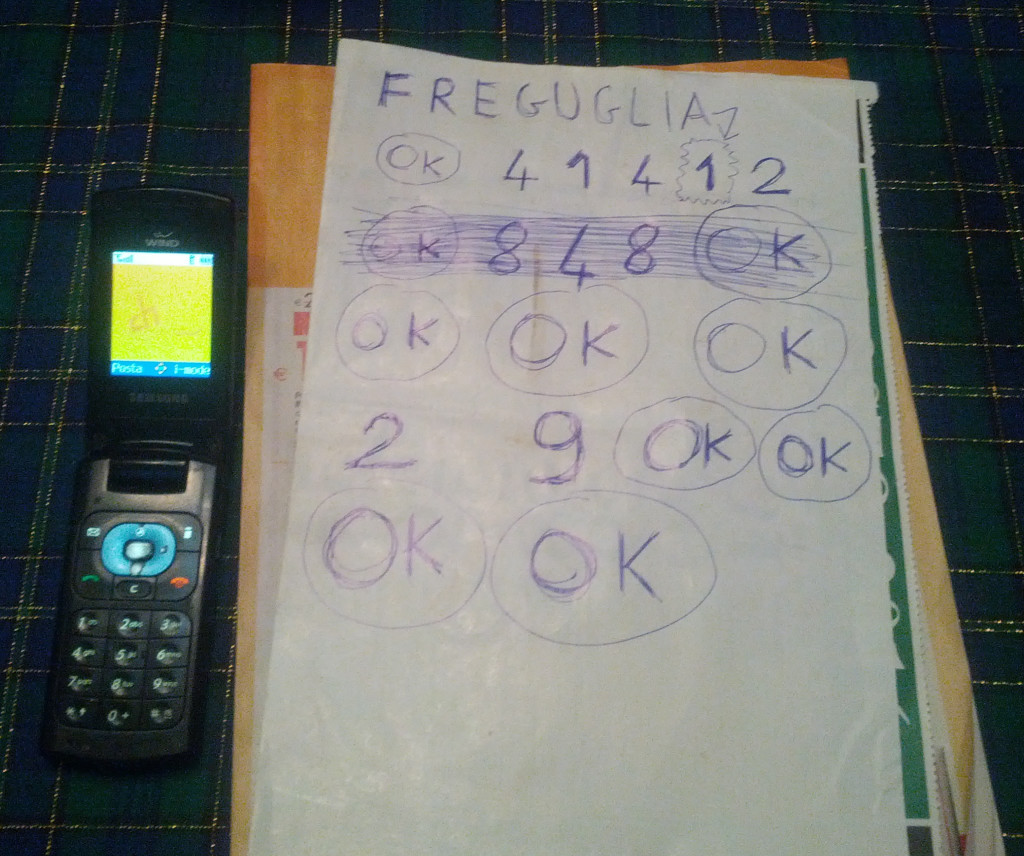Few days ago I was with some friends in my house and something really WEIRD happened.
We love leaving our phones in the middle of the table, with the screen off, while having some ordinary conversation.
After a while, two phones started ringing by themselves, two incoming ordinary call, but it was an IMPOSSIBLE situation:
- My mobile phone started ringing, claiming that Friend1’s number was calling
- Friend1’s phone started ringing, claiming that my number was calling
After 2-3 seconds both phones stopped ringing on their own.
I have absolutely no explanation.
I then called my mobile operator and they said:
- this has never happened to us
- no, you cannot have a log of outgoing calls that have not been answered
- no, you cannot have a log of incoming calls, since you are not in a judicial inquiry, and even if that, it does not show incoming calls that have not been answered
- so, you are fucked: your “problem” cannot be debugged in any way, nor by you or by your operator
- Sir., have a nice day! <3
That’s even more frustrating.
I have the mobile operator Oh Mobile (virtual operator over Vodafone) and my friend was Vodafone. Both Android. I’m in a 4G network. This happened in Milano.
Update
The same thing was reported to a friend of mine. Tim and Vodafone. Both Android. Milano.
Does it happened to you?
Please leave a comment.